Toshiba Dynabook Satellite 1870 Specification
Toshiba Dynabook Satellite 1870 User’s Guide/User’s Manual
==================== DRIVER =====================
01. Intel® 852GM/GME Chipset = DOWNLOAD
02. Intel® 82852/82855 GM/GME Graphics Controller = DOWNLOAD
* Hardware ID
VEN_8086&DEV_3582&SUBSYS_00011179&REV_01
03. SoundMAX Integrated Digital Audio AD1981B(L) = PCI\VEN_8086&DEV_24C5&SUBSYS_02041179 = DOWNLOAD = Part-1, Part-2, & Part-3
* Hardware ID – VEN_8086&DEV_24C5&SUBSYS_02041179&REV_03
PCI\VEN_8086&DEV_24C5&SUBSYS_02011179
PCI\VEN_8086&DEV_24C5&SUBSYS_02021179
PCI\VEN_8086&DEV_24C5&SUBSYS_02031179
PCI\VEN_8086&DEV_24C5&SUBSYS_02041179
PCI\VEN_8086&DEV_24C5&SUBSYS_02051179
PCI\VEN_8086&DEV_24C5&SUBSYS_00011179
PCI\VEN_8086&DEV_24C5&SUBSYS_FF101179
PCI\VEN_8086&DEV_24C5&SUBSYS_FF201179
Note: Download all 3 parts & double click each part, start from “1870snd1.exe”, “1870snd2.exe”, & “1870snd3.exe” to extract driver files, then run “setup.exe” on “sound” folder to install driver..
04. TOSHIBA Modems = DOWNLOAD
05. SMC IrCC – Fast Infrared Port = DOWNLOAD
* Hardware ID – SMCF030
06. Intel® PRO 100 VE Network Connection = DOWNLOAD
* Hardware ID – VEN_8086&DEV_103D&SUBSYS_00011179&REV_83
07. Toshiba Numeric Keypad Reader (J31TP001, J31TP002) = DOWNLOAD
08. Touchpad = DOWNLOAD
09. Hotkey = DOWNLOAD
10. TOSHIBA Common Modules = DOWNLOAD
* Hardware ID – TOS6200
* Hardware ID – TOS6202
11. BIOS UPDATE v1.60 (2003.10.21) = DOWNLOAD
*Improve the problem may not recognize the serial connection of devices.
Sumber: http://dynabook.com


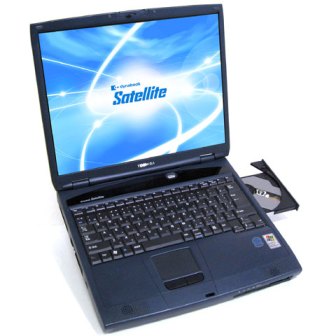



 silahkan copy dan pasang diblog anda,jadikan bloging lebih bersahabat
silahkan copy dan pasang diblog anda,jadikan bloging lebih bersahabat

Tidak ada komentar:
Posting Komentar
SILAHKAN KOMEN ?...TLP:08388288180/SUHNDY@GMAIL.COM